🚀 Get your gaming server at GPortal and receive 10% off your order!
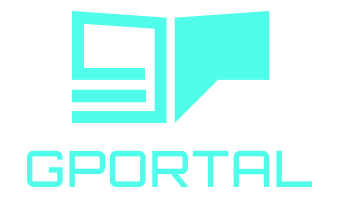
Automatically fixes the STATE_PLANTED error in the MuchStuffPack mod.
Create your own fix mod for instant download.
This error occurs when starting DayZ with the MuchStuffPack mod and prevents the game from loading properly.
Enter your name, mod title and optional descriptions.
Select your preferred archive format (ZIP, TAR, RAR).
Download the fix mod and install it on your DayZ server.
If you want to keep it simple, just subscribe to our ready-made fix mod directly from the Steam Workshop!
Subscribe Steam Workshop ModDownload the fix mod archive and extract it.
Copy the extracted files to your DayZ server directory or to your local mods folder.
Restart your server or activate the mod in your DayZ launcher.
MuchStuffPack should now load without errors!
This fix resolves the following issues in the MuchStuffPack mod:
STATE_PLANTED constant in garden scripts✓ After installation, MuchStuffPack will work perfectly again!